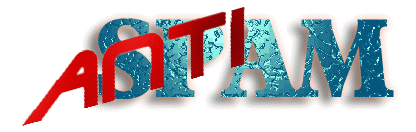
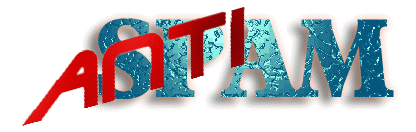 |
9.2.2004 Antispam2 Database cleared
Today I removed app. 50% of the Spamdatabase to
reduce your download time and to fasten up the whole
process. This may also correct a problem, for a few time,
reported with 1.07 : If the dumps are to huge in size,
it's possible to get an instable system.
Let me know if your problems gone now! If so,
a 1.08 can be expected in a few days
What`s it all about?
Simple,
You get SPAM and AntiSpam will detect SPAM and remove it from your Incoming folder.
AntiSpam2 has a appr. hit rate of >70% . Because it`s more or less self-learning
each new SPAM added to the internet database @ BenderIRC.de will increase the
Hitaccurance step by step. A more advanced algorithm is possible, so it may be better
in the future.
What`s new?
What do you need?
You need at least a 68040/25 to run it with proper speed.Interesstingly it`s
not the check which takes so much time it`s restoring the database in RAM or generating a
new antispam.dump after a fresh spam.db download .
You should be aware of having 100% cpu usage while reloading, but antispam is nice,
it reduces it`s task priority, so your system will not suffer from it.
And it does hurt if antispam needs a second more or less, because it can run asyncron,
which means, it checks the mails without YAM and just informs YAM about the result.
To be honest, you even can analyze your mails if YAM is not running at all :).
To answere the question about Simplemail, I don`t know it!
If Simplemail stores mails in the same way as YAM, it will work!
FAST-Option works only with YAM!!!
If you don`t add new spams to the database, noone will get better results
out of it!And YES, I know that the download at startup takes long with a modem :-)
you don`t really need to update every startup, you could store that command in a menu entry.
Installation:
Eine deutsche Anleitung liegt dem Archiv bei
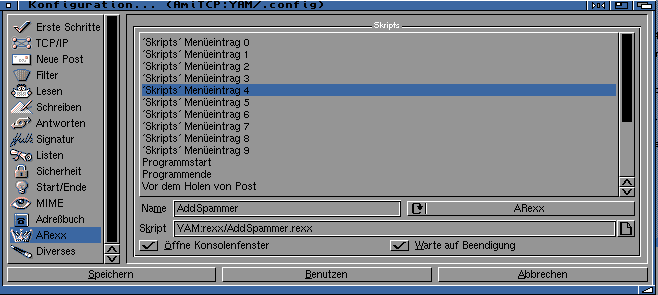
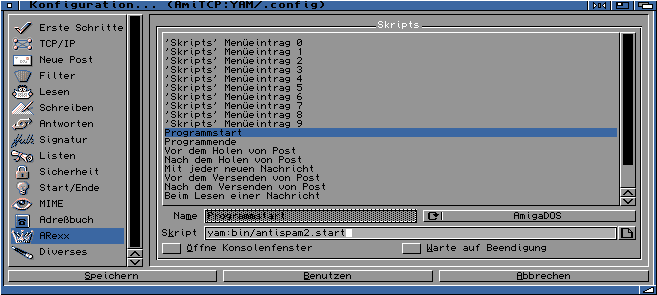
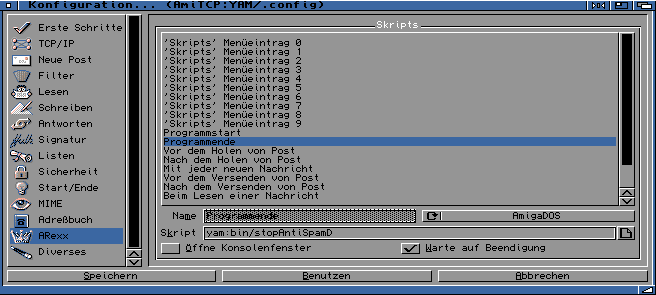
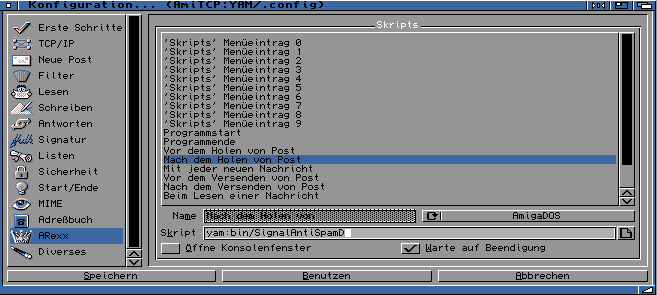
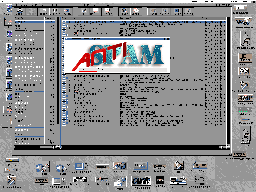
All found Spams are selected for DELETE by default |
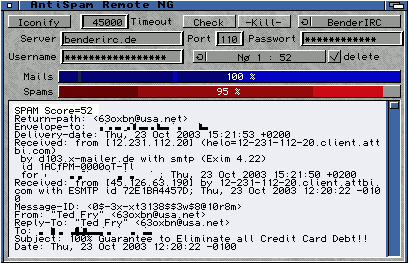 |
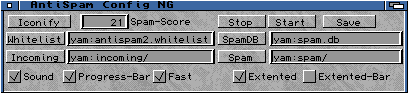 |
|
| HTML-Datatype | a very usefull piece of software. You need this or another html datatype installed! | |
| AntiSPAM 0.5 *BETA* | 2. Nov 2002 | This AntiSpam System is not supportet anymore!!! |
| AntiSPAM 2 1.07(NewGui required) | 24.10. 2003 | This is what you need. New ToolTypes : SOUND , EXTENTED , BAR , EBAR |
| AntiSPAM Spamlist! | You will find all listed SPAMs here. | |
| SPAM Domains! | Get an overview about which domain send how much spam. |